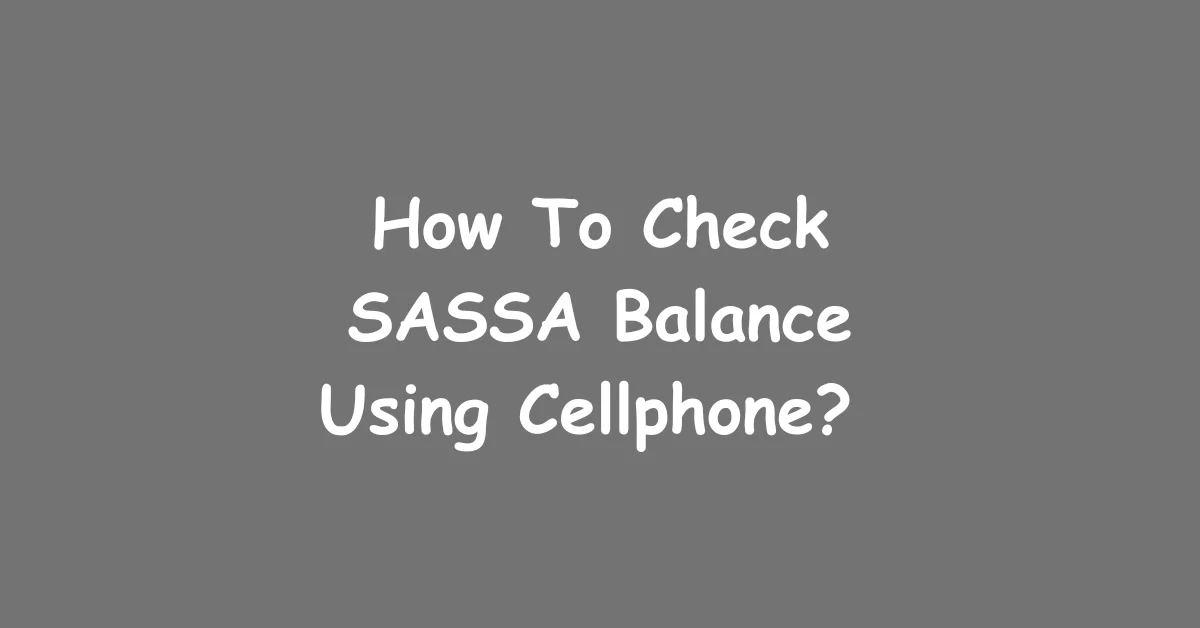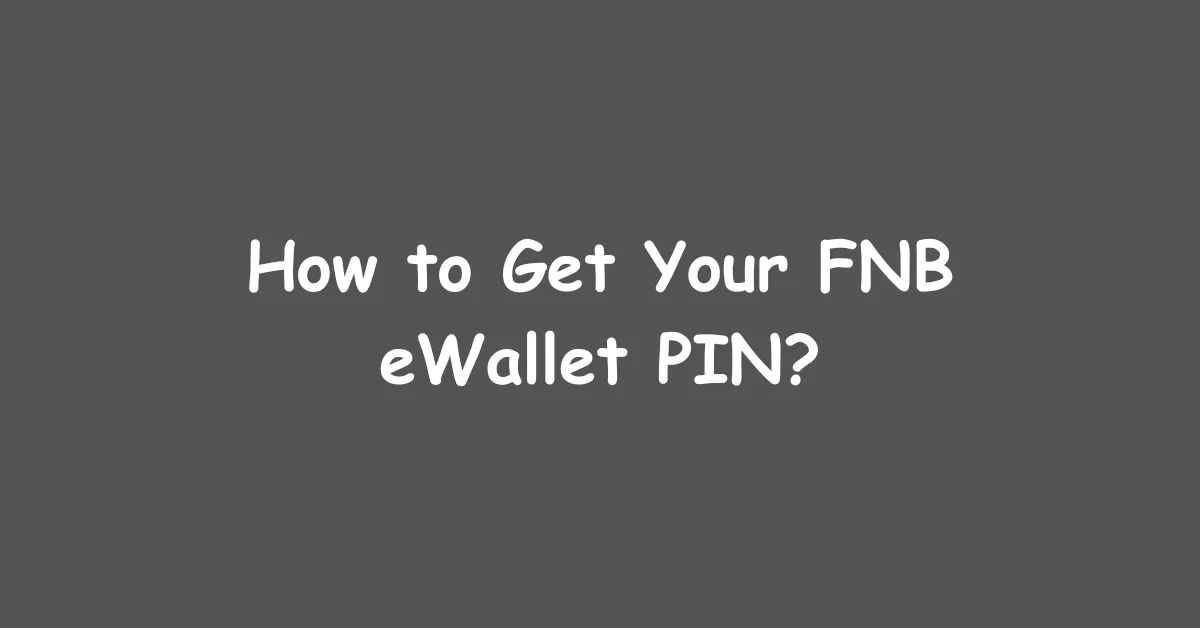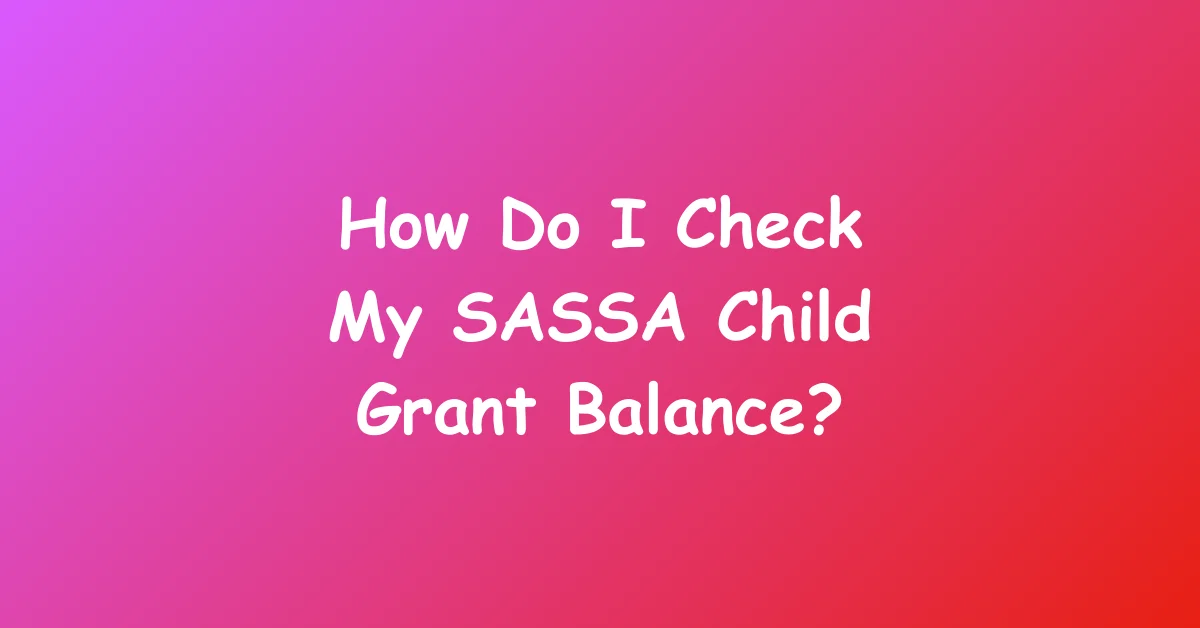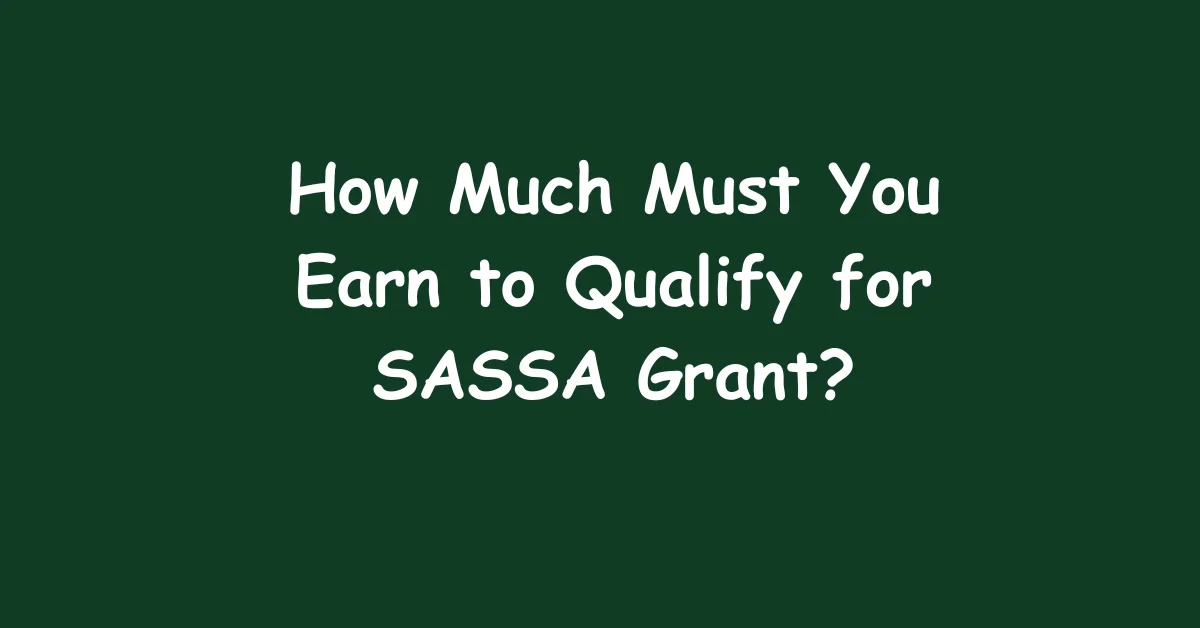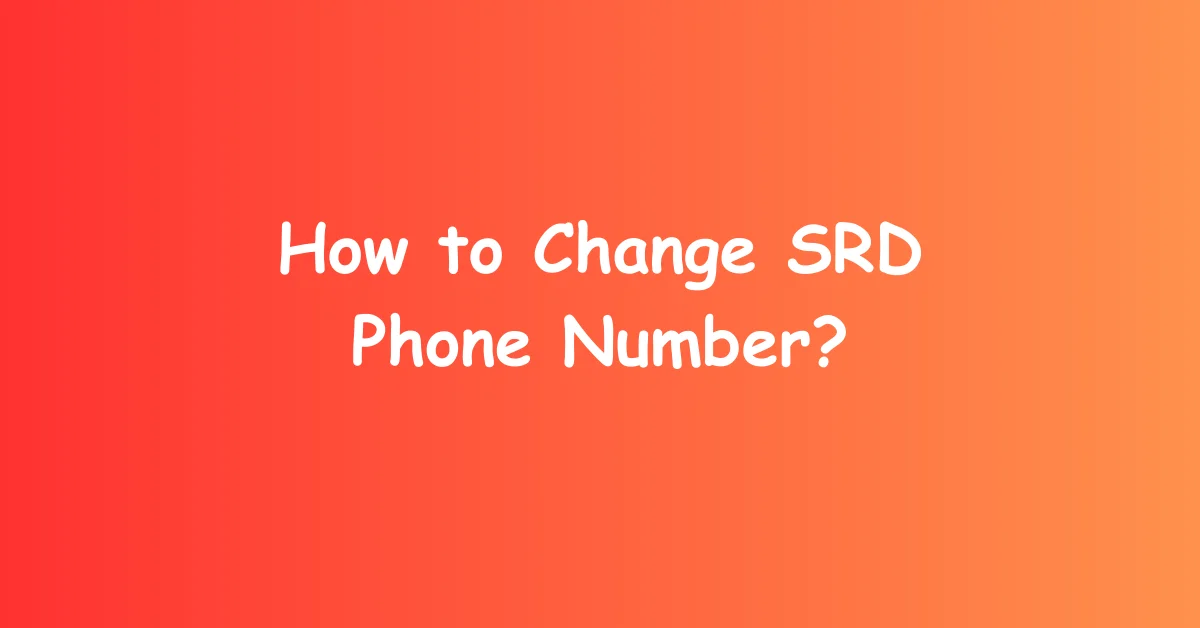The South African Social Security Agency (SASSA) helps many people by giving out money called grants. If you get a SASSA grant and need to change where this money goes, it’s important to know how to do it right. This guide will show you how to update your bank information for SASSA, so you keep getting your money without problems.
Why Change Your SASSA Bank Details?
You might need to change your bank details for a few reasons:
- You opened a new bank account
- Your old account closed
- You switched to a different bank
- You want to get money in your bank instead of as cash
Keeping your information up-to-date helps make sure you get your grant money on time.
Steps to Change Your SASSA Bank Details
Go to the SASSA Website
First, visit the official SASSA website at srd.sassa.gov.za. Only use this website to change your bank info – be careful of fake websites!
Pick Your ID Type
You’ll see two choices:
- South African ID Holder
- Asylum Seekers and Special Permit Holders
Click the one that’s right for you.
Find the Bank Details Section
Scroll down until you see “How do I change my banking details” and click on it.
Type in Your ID Number
If you’re South African, type in your 13-digit ID number. If you’re an asylum seeker or have a special permit, you’ll need to put in your file number, passport number, and phone number.
Prove It’s Really You
SASSA will send a special code to your phone. Type this code into the website to show it’s really you.
Click the Special Link
You’ll get another message with a special link. Click this link to keep going.
Put in Your New Bank Info
Follow the instructions on the screen to put in your new bank details. You’ll need to tell them:
- Which bank you use
- Your account number
- The bank’s branch code
- What kind of account it is (savings or checking)
Make sure all this info is correct before you go on.
Choose How You Want to Get Paid
If you have a bank account, pick that option. If you don’t, you can choose other ways to get your money like:
- Getting cash at the Post Office
- Using Cash Send at stores like Pick n Pay or Shoprite
- Getting paid through the Moya App
Pick the way that works best for you.
Check Everything and Send It
Look over all the information you put in. Make sure it’s all right so you don’t have to wait longer for your money. When you’re sure it’s all correct, send it in.
Wait for SASSA to Check
It usually takes SASSA about 5-7 days to check your new bank info. During this time, you’ll still get your money the old way.
SASSA Validation and Verification Process
How SASSA checks your information:
| Step | What SASSA Does | Why It’s Important |
| 1. ID Check | They make sure your name and ID number are correct | This proves you are who you say you are |
| 2. Database Check | They look for your info in other government lists | This helps prevent fraud |
| 3. Bank Account Check | They make sure your bank account is real and active | This ensures your money will go to the right place |
| 4. Fraud Check | They look for any suspicious activity | This protects you and SASSA from scams |
| 5. Final Decision | They decide if your new bank details are okay to use | This is the last step before your info is updated |
Important Things to Remember
- Keep Your Info Safe: Don’t tell anyone your SASSA login, bank info, or special codes. Real SASSA workers won’t ask for this on the phone or in an email.
- SASSA Checks Everything: They look at your info very carefully to make sure no one is trying to trick them.
- You’ll Still Get Paid: Your money will go to your old account until SASSA finishes checking your new info.
- Check Your Info Sometimes: It’s a good idea to look at your contact and bank info every now and then to make sure it’s still right.
What to Do If There’s a Problem
If Your Bank Details Are Still “Pending”
If it’s been more than 7 days and nothing’s changed:
- Check the SASSA website again
- Call SASSA for help
- Go to a SASSA office near you
If Your New Bank Details Don’t Work
This might happen if:
- Your personal info doesn’t match
- Your bank account isn’t active
- You made a mistake when typing in your account details
If this happens, check all your info again and try one more time. If it still doesn’t work, call SASSA for help.
Other Ways to Change Your Details
Changing your details online is easiest, but you can also do it by:
- Sending an email
- Calling SASSA
- Going to a SASSA office (make an appointment first)
These other ways are good if you don’t have internet or don’t like using computers.
Common Questions
Q. How many times can I change my bank details?
A. There’s no limit, but if you do it a lot, SASSA might check more carefully.
Q. Will changing my bank details stop my payments?
A. No, you’ll still get money the old way until SASSA finishes checking your new details.
Q. Can I change bank details for all my grants at once?
A. Yes, when you change your details, it changes for all your SASSA grants.
Q. Does it cost money to change my bank details?
A. No, SASSA doesn’t charge you for this.
Q. How will I know when my new bank details are working?
A. SASSA will send you a text message when everything’s ready.
Conclusion
Changing your SASSA bank details isn’t too hard if you follow these steps carefully. By keeping your info up-to-date, you make sure you’ll keep getting your grant money without problems. Remember to keep your personal info safe. If you have trouble, ask SASSA for help. It’s a good idea to check your details every so often to make sure everything’s still correct.
By following this guide, you can change your SASSA bank details without worry. This helps make sure you keep getting the money you need, when you need it.