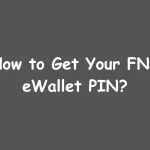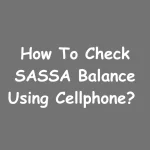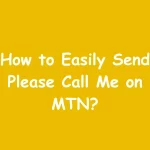Have you ever run out of airtime on your MTN phone just when you really needed to make a call? Or maybe your friend was stuck without any credit? Well, don’t worry! MTN has some cool ways to share or ask for airtime. Let’s talk about how you can do this easily.
What’s Airtime Anyway?
First things first – airtime is like money for your phone. It’s what lets you make calls, send texts, or use the internet. When you’re out of airtime, you can’t do these things. But MTN has a neat trick called Me2U that lets you share this “phone money” with others.
Why Share Airtime?
There are lots of reasons you might want to share airtime:
- Your friend needs to make an urgent call
- It’s easier than buying a recharge card
- Parents can give airtime to their kids
- Small business owners can give airtime to workers
Now, let’s look at how you can share or ask for airtime on MTN.
Method 1: Using Special Codes
MTN has some special codes you can dial to transfer airtime. It’s super easy:
To Send Airtime:
- Dial 1363# on your phone
- Follow what the screen tells you
- Enter your secret MTN transfer PIN
You can also use this quick code: Dial 1366328(Friend’s Number)(How Much Airtime)#**
To Ask for Airtime:
- Dial 1363#
- Choose the option to ask for airtime
- Put in the number you’re asking from and how much you need
Or try this quick way: Dial 1366328(Friend’s Number)#*
Remember, the default PIN is 0000, but you should change it to keep your airtime safe!
Method 2: Using the MTN App
If you like using apps, MTN has one that makes sharing airtime super simple:
- Download the MTN app from your phone’s app store
- Log in with your MTN number
- Find the “Airtime Share” button
- Type in your friend’s number and how much you want to send
- Use your app PIN to confirm
The app is great because you can do lots of other MTN stuff on it too!
Method 3: Sending a Text Message
If you prefer texting, you can transfer airtime this way:
- Start a new text message
- Write it like this: Transfer [space] Friend’s Number [space] Amount [space] PIN
- Send it to 777
For example: “Transfer 0123456789 100 1234” would send 100 units of airtime to 0123456789, using 1234 as the PIN.
Important Things to Remember
When you’re sharing airtime, keep these things in mind:
- You can usually send between 50 and 5,000 units of airtime at once.
- Sometimes there might be a small fee for sending airtime.
- Keep your PIN secret – don’t tell anyone!
- You’ll get a message confirming your transfer.
- Check if you have enough airtime before sending. Dial *136# to check.
What If Something Goes Wrong?
Sometimes things might not work right away. Here’s what to do:
- If the transfer doesn’t work, check the number and your balance.
- Forgot your PIN? Dial 3211# to reset it.
- If the app isn’t working, try closing and opening it again.
Cool Tips for Using Airtime Transfers
Here are some smart ways to use this feature:
- Set reminders to send airtime to family members regularly.
- Use it to manage how much airtime your family uses.
- Combine it with other MTN services like data bundles.
What’s Next for Airtime Transfers?
MTN is always trying to make things better. In the future, we might see:
- Automatic airtime transfers on set days
- Connecting airtime transfers with mobile banking
- Sending airtime to friends on other networks
Keep an eye out for new features from MTN!
Conclusion
Transferring or requesting airtime on MTN is super helpful. Whether you’re helping a friend, managing your family’s phone use, or keeping your small business connected, it’s a great tool to have.
Remember to keep your account safe, stick to the transfer limits, and use whichever method you find easiest – the special codes, the app, or text messages.
By getting good at sharing airtime, you’re not just managing your phone credit better. You’re also part of a community where people help each other stay connected. In today’s world, where being able to communicate is so important, MTN’s airtime transfer feature makes sure you and your friends and family can always reach each other.