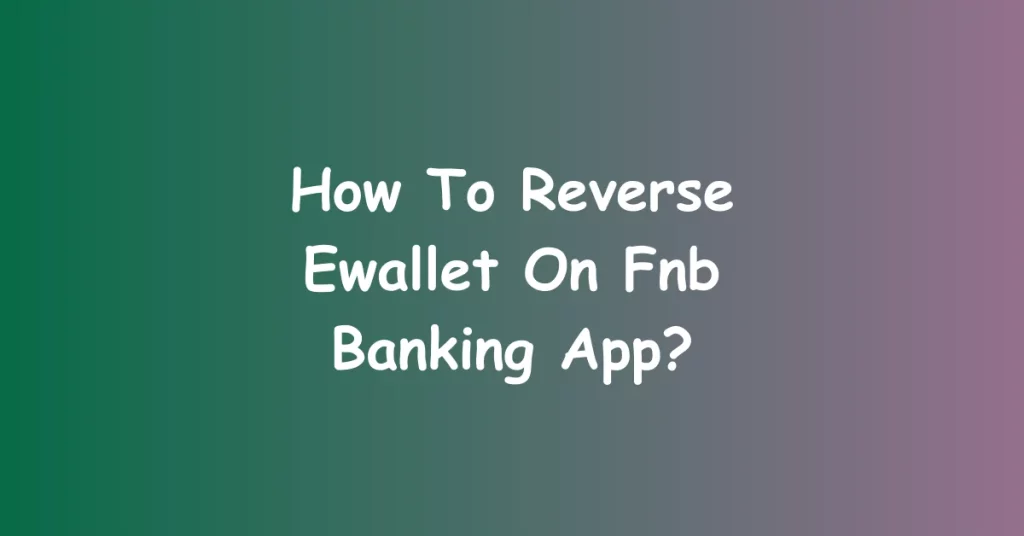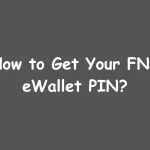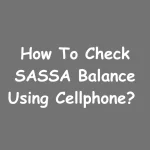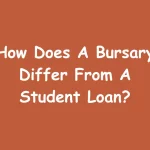Let’s talk about how to fix a mistake when you send money using the FNB Banking App’s eWallet. It’s like an “undo” button for when you accidentally send money to the wrong person or send too much. Don’t worry, we’ll break it down step by step so it’s super easy to understand!
What’s an eWallet Reversal?
First things first, let’s understand what we’re dealing with. An eWallet reversal is when you cancel a money transfer you made and get the cash back in your account. It’s like asking for a refund, but for digital money!
When Can You Reverse an eWallet Transfer?
You can only reverse a transfer if:
- The money is still in the other person’s eWallet (they haven’t used it yet).
- It’s been less than 30 days since you sent it.
- You didn’t send more than R5,000,000 (that’s a lot of zeroes!).
Remember, you can’t reverse some types of transfers, like scheduled payments or money sent to something called an Easy Zero account.
How to Reverse on the FNB Banking App?
Alright, let’s get to the good stuff! Here’s how you can reverse a transfer using the app:
- Open the FNB App Turn on your phone and tap the FNB app icon. Log in with your username and password.
- Find the eWallet Section Once you’re in, look for the ‘Bank’ button at the bottom of the screen. Then tap ‘Pay’ at the top.
- Check Your History Look for a button that shows your past transfers (it might look like a clock or say ‘History’). Tap it and choose ‘eWallet’.
- Find Your Mistake Scroll through your transfers until you find the one you want to undo.
- Hit Reverse! Tap on the transfer, then look for a ‘Reverse Transaction’ button. Hit that!
- Double-Check Make sure all the info is right, then confirm you want to reverse it.
- Wait for the OK The app will tell you if it worked. You might also get a text or email about it.
Other Ways to Reverse a Transfer
If you can’t use the app, don’t worry! There are other ways:
Using Your Phone’s Keypad You can use a special code to reverse a transfer:
- Dial 120321# on your phone.
- Enter your 5-digit PIN.
- Choose option 3, then 4, then 3 again.
- Follow the steps it gives you.
Calling FNB If you’d rather talk to a real person:
- Call 087 575 9405.
- Tell them you want to reverse an eWallet transfer.
- They’ll ask you some questions to make sure it’s really you.
- Make sure to get a special number from them as proof you called.
Going to the Bank If you like doing things in person:
- Go to an FNB bank.
- Ask for a form to reverse your transfer.
- Fill it out and give it to someone who works there.
Important Things to Remember
Here are some key points to keep in mind:
- Act Fast: The sooner you try to reverse the transfer, the better chance you have.
- Fees: FNB might charge you a small fee (about R15 to R20) for reversing a transfer.
- Be Patient: Sometimes it takes a day or two for the reversal to work.
- Double-Check Your Info: Make sure you give the right details when asking for a reversal.
- Don’t Do It Too Much: If you reverse transfers all the time, FNB might get suspicious.
Common Questions
Q1: What if the other person already used the money?
A1: Sorry, but if they’ve spent it, you can’t reverse it. You’ll need to ask them to pay you back.
Q2: How long do I have to reverse a transfer?
A2: You have 30 days from when you first sent the money.
Q3: Can I get back just part of the money?
A3: Nope, it’s all or nothing. You have to reverse the whole amount.
Q4: What if FNB says no to my reversal?
A4: They might help you contact the person you sent money to, but they might charge you R313 for this.
Q5: Can I reverse money sent to an Easy Zero account?
A5: No, you can’t reverse transfers to Easy Zero accounts.
Conclusion
So there you have it! Reversing an eWallet transfer on the FNB Banking App isn’t too tricky once you know how. Just remember to act fast and double-check everything before you hit send in the first place. And if you get stuck, don’t be afraid to ask FNB for help. Now you’re a pro at fixing those oopsie moments with your digital cash!