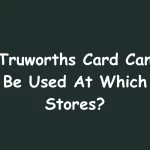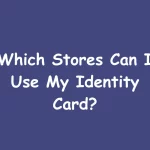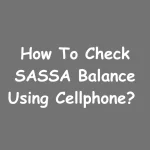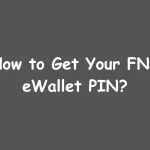Are you into cool streetwear and awesome shoes? Then you’ve probably heard of Sportscene, right? It’s this super popular South African store where you can find all the trendiest clothes and accessories. If you want to get the most out of shopping at Sportscene, opening an account is the way to go. Don’t worry, it’s not complicated at all! In this guide, we’ll walk you through how to do it and why it’s so awesome.
Why Should You Get a Sportscene Account?
Before we jump into how to open an account, let’s talk about why you’d want one in the first place:
- Special Discounts: With a Sportscene account, you get access to cool deals that other shoppers don’t. It’s like being part of a secret club!
- First Dibs on Sales: You’ll be the first to know when there’s a sale coming up. No more missing out on those limited-edition sneakers!
- Personalized Suggestions: Sportscene will learn what you like and suggest stuff that matches your style. It’s like having your own personal shopper!
- Rewards Program: You can earn points when you shop, which you can later use to get free stuff or discounts. Some accounts even give you a special treat on your birthday!
- Easier Shopping: An account makes buying stuff online or in-store super quick and easy.
How to Open Your Sportscene Account Online?
Opening your account online is pretty simple. Just follow these steps:
- Go to the Sportscene Website: Type www.sportscene.co.za into your web browser.
- Find the Sign-Up Button: Look for a button that says “Sign Up” or “Create Account“. It’s usually at the top right of the page.
- Fill in Your Info: You’ll need to enter:
- A cool username
- Your email address
- A strong password (mix up letters, numbers, and symbols)
- Your full name
- Your phone number
- Where you want your stuff delivered (if you’re going to shop online)
- Read the Rules: There will be some terms and conditions to read. Make sure you understand them, then check the box to say you agree.
- Hit Submit: Click the button to create your account.
- Check Your Email: Sportscene will send you an email. Click the link in it to prove it’s really your email address.
And just like that, you’re done! You can now log in to your Sportscene account and start exploring all the cool stuff.
Opening a Sportscene Account in the Store
If you prefer talking to real people, you can also open your account in a Sportscene store. Here’s how:
- Find a Store: Use the Sportscene website to find a store near you.
- Visit the Store: Go there when it’s open (obviously!).
- Talk to Someone Who Works There: Tell them you want to open a Sportscene account.
- Bring Some Important Stuff: You’ll need:
- Something that proves who you are (like an ID or passport)
- Something that shows where you live (like an electricity bill)
- Fill Out a Form: The person helping you will give you a form to fill out.
- Agree to the Rules: They’ll explain the account rules to you. Make sure you’re okay with them.
- Get Your Account Info: If you’re approved, they’ll give you all your account details right there.
Sometimes, if you open your account in the store, you might even get a special discount on your first purchase. How cool is that?
Using WhatsApp to Open Your Sportscene Account
Sportscene knows that everyone loves using WhatsApp, so they made it possible to open an account that way too! Here’s how:
- Save This Number: Add 060 944 4884 to your contacts as “Sportscene”.
- Send a Message: Text them saying you want to open a Sportscene account.
- Answer Their Questions: They’ll ask you for some information. Just reply to their messages.
- Send Any Documents They Ask For: They might need you to take a picture of your ID or something like that.
- Wait for Approval: They’ll let you know when your account is ready to use.
This is a great option if you love doing everything on your phone!
Taking Care of Your Sportscene Account
Once you’ve got your account, here’s how to use it:
Logging In:
- Go to the Sportscene website or open their app
- Click “Sign In” or “Login”
- Type in your email and password
Changing Your Info:
- Look for “My Profile” or “Account Settings”
- Change whatever you need to (like your phone number or address)
- Don’t forget to save your changes!
Changing Your Password:
- Find the “Change Password” option
- Type in your old password, then your new one twice
- Save it, and you’re done
Choosing How Sportscene Contacts You: You can pick how you want Sportscene to send you info:
For Emails:
- Go to Settings > Communication > Emails
- Pick which kinds of emails you want to get
For Text Messages:
- Go to Settings > Communication > SMS
- Choose what kinds of texts you want to receive
Cool Things You Can Do With Your Account:
- Track Your Orders: See where your stuff is and when it’ll arrive.
- Easy Returns: If something doesn’t fit, you can easily send it back.
- Wishlist: Save things you like for later.
- See What You’ve Bought Before: Look at all the cool stuff you’ve gotten from Sportscene.
- Check Your Credit: If you have a Sportscene credit account, you can see how much you can spend.
Checking How Much Money You Have in Your Account
It’s important to know how much you can spend. Here’s how to check:
- Online: Log into your account on the website or app and look for “Account Summary” or “Balance”.
- In the Store: Ask any Sportscene worker to check for you.
- Text Message: Sometimes you can check by sending a text. Sportscene will tell you how if this is an option.
- Call Them: You can always call 0860 834 834 to ask about your balance.
Remember your account number – it’s super important for checking your balance!
Waiting for Your Account to be Approved
After you apply for an account, here’s what happens:
- First Message: Sportscene (or TFG, the big company that owns Sportscene) will text you within 5 days.
- Extra Info: They might ask you for more details if they need them.
- Approval Message: If you’re approved, you’ll get a text with all your account info.
- Getting Your Card: If you get a card with your account, they’ll mail it to you or you can pick it up at a store.
- Start Shopping: Once you’re approved, you can start using your account right away!
The quicker you give them all the info they need, the faster you’ll get your account!
The Most Important things to Remember
Having a Sportscene account is awesome because:
- You get special discounts and find out about sales first
- They suggest cool stuff based on what you like
- You can earn rewards for shopping
- It makes buying things super easy
Don’t forget:
- You can open an account online, in a store, or using WhatsApp
- Keep your account info up to date
- Check your balance regularly
- Use all the cool features like order tracking and easy returns
With your Sportscene account, you’ll always know about the latest fashion trends and get great prices on the coolest stuff. So what are you waiting for? Sign up now and start rocking your style with Sportscene!
Now you know everything about getting and using a Sportscene account. Whether you’re crazy about sneakers, love streetwear, or just want to look awesome, your Sportscene account is your ticket to all the coolest urban fashion. Happy shopping!